Connecting a Cell Phone to Landline – Panasonic KX-TGF575S
I’m sure other cord cutters have gotten here sooner than I did, but I knew there had to be a good way of connecting cell phone to landline and my research led me to the Panasonic KX-TGF575S. There are actually quite a few models of Panasonic that has what they refer to as “Link2Cell” technology. Put simply it’s just a bluetooth connection with your mobile phone that allows you to place and receive calls from the more familiar style of landline cordless phone.
The thing is that my Mom’s home landline bill was obnoxious. Made even more so by how little she has used her landline or her cell phone since my father’s death. Grief is clearly not an easy road. I know that as his son, but Mom had him as a spouse for the better part of her life. And that is a sad subject for another time.
I couldn’t shake the feeling that we were wasting money on two phones and the cell phone was by far the cheaper bill. I wonder how long wired landlines will survive if they can’t find a more competitive business model? I needed to fill two criteria, though. First Mom wanted to keep her landline number. On that point, I can’t blame her. It’s been “our” home phone number as long as I remember. I was less than a year old when my parents moved here and they have had that same wired landline number every since. So I really didn’t want to lose that number either. The second criteria was that Mom wanted to be able to talk on her regular cordless handset when at home. I decided there had to be some method of connecting a cell phone to landline handset and found there are a lot of options. None of them seem to be particularly new.
What Options are Out there for connecting cell phone to landline?
The first option I discovered would have allowed us to keep the same handsets that Mom was already used to. And that is a Bluetooth gateway. Seemingly there are a decent number of people out there using these to connect to old rotary dial phones and the like.
With a Bluetooth Gateway like this, you plug your home phone wiring into the gateway and pair it with your cell phone. Then any phone connected to the gateway will make calls through the gateway and your paired cell phone. I read a lot of reviews for this device and my main reason for going another way was that I read iffy reviews of it staying paired when you left the house and returned to range. Now, it could be those people were having other issues but I knew that if it didn’t simply work, Mom would not enjoy it. Another factor was that our cordless home phones are well beyond a decade old. They didn’t retain a charge well anymore. Even replacing the rechargeable batteries helped little. They still drained quickly. I felt like they were on their way out but I think they are probably 15 to 20 years old so they’ve more than done their job. Those old cordless phones were Panasonic brand which is what led me to the option I did choose in connecting a cell phone to landline.
Cordless Panasonic KX-TGF575S with Link2Cell Bluetooth
This option looked best for us for a couple of reasons. One it was the same brand and second it even looks a lot like the phone we were replacing. The color was the only real difference. The button layout was much the same and the general operation pretty much the same. I felt like this was the simplest solution. Like the Bluetooth gateway it pairs with your cell phone. As long as Mom’s cell phone is in range, all of the house phones will ring with the cell phone and any one of them can be answered. And I tested it with one of our cell phones before ever going the next step in the process and it was a clearer connection than we had with our landline. Go figure!
The new phone system actually has a lot more bells and whistles than we’ll be using. You can still connect the phone to a landline and up to two cell phones. You can switch between “lines” much like the business phones that many of us have used over the years. But if there’s only one connection, in this case, a cell phone, it will default to that line when making and receiving calls. There’s also an app for smart phones that will apparently give access to more features. Neither Mom nor I are smartphone people though, so we will just have to imagine the other features.
There are actually quite a few models of cordless phones from Panasonic with Link2Cell. Some have more handsets or fewer handsets. The main reason I went with this particular choice was that it has a sort of built in battery backup. As long as the main phone has a charged handset, that handset will act as a battery for the system if the house loses power. I may still get a UPS to plug into it to have a “belt and suspenders” solution to not losing the phone with power but in a pinch we’re covered at least for a bit of time. And with five handsets and only two people in the household, we’re not hard pressed to just leave a handset on the main cradle.
So Far So Good
The hardest part of this endeavor wasn’t figuring out the technology it was actually doing it. Dad has been gone three years now but the home phone was still in his name. It was one of those things that neither of us really wanted to handle. There’s a finality in taking his name off accounts it’s been on for decades. Some, like banks, etc. we had no choice but to resolve in the wake of his death. One like this as long as it was paid just limped along as it was.
So I had to call the phone company and find out how to get the ball rolling to transfer our decades old number to a cell phone… I also had to buy a new flip phone for Mom because it turns out the technology in her old one was being phased out at the end of this year. There aren’t a lot of options in flip phone land anymore but I found one as close as possible to her old one that had 4G LTE.
I had to explain who I was to the phone company and what had happened to the person whose name was on the account and how he was not going to be able to approve any number transfers, account changes, etc. Never fun… I had to wait close to two weeks for the number to get transferred into a new account and then another week after I moved it to a cell phone with another carrier, but all done, it was definitely worth it. In two months time we’ll have paid for the cost of the new cordless phone system.
This was something I reminded Mom of when she found out we would be closing Dad’s account with the phone company in the process. I was certain if I showed him what I had mapped out, he would have jumped on the idea himself. We were basically paying for two phones for Mom as I pretty much never use the home phone. Even before Dad died she had two numbers. That was the one thing about this that Mom seemed most interested in. Now those of you out there who know here home number only need that number to reach her. If she’s away from home with her cell phone it will ring. If she’s home all the phones in the house will ring. It’s essentially her number that follows her. The only part of this scenario she didn’t like was that if she’s away from the house and I’m not with her, the number to call is now my cell phone as there’s no number that’s strictly speaking the house number.
I’ve no doubt many of you out there have crossed this river years ago, but it took us longer to look at connecting a cell phone to our landline phones. And it’s by no means the only solution there is to cutting out your landline phone bill. It works for us because there’s really only one person who needed our long time home number. And because neither of us could remember Mom’s cell number, keeping it was not important. Another possibility I looked at and didn’t choose was to move our home number to a VOIP carrier and connect it a VOIP gateway to our internet connection. That would have probably made more sense if we wanted to keep our home number exclusively for use at home. If that’s something you’re considering, I offer this device from Cisco as a starting point. But you really need to research who you’re using as a VOIP provider first because some of them have preferred devices they support.
The only question I left unanswered in all this is our rarely used fax machine. I’m sure we’ll find a way around it should I need to use it again but it was hardly worth keeping a landline phone for that sole purpose. I could express mail documents for far less than a single month of our old phone bill for heaven’s sake!
Would love to hear your experience with cutting out your landline phone bill, especially if you’re doing it for an older parent who isn’t very tech savvy. Time will tell, but I feel like we chose a solution that is fairly simple. All the phones in the house look like our old phone and will ring in unison with Mom’s cell phone whenever she’s in the house with her cell phone powered up. And away from home she no longer needs a separate number to reach her.
Want to see the phone we purchased from Amazon? Click the button just below!
The links to Amazon on my site are Affiliate links as I participate in Amazon’s Affiliate Program. If you purchase from Amazon after following these links I will get a commission from your purchase but it does not affect the price you pay.

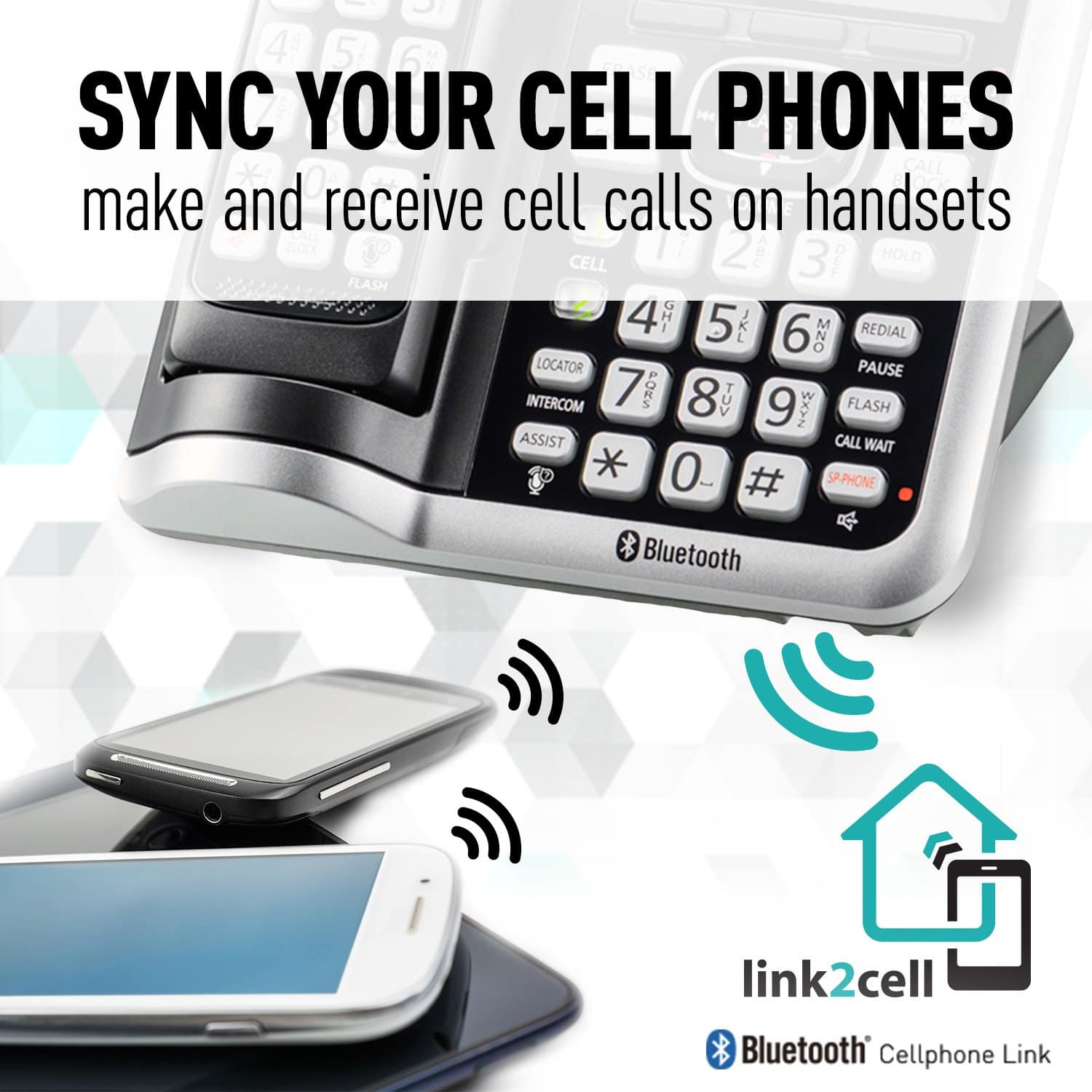


Mark, I have a similar situation with my wife. We have a land line because she just won’t give it up. And yet, we both have smart phones. Awhile back I purchased a Panasonic KX-TGF670, 5 handset landline. I read you article and was wondering if you still have the Panasonic acting as your cell phone(s). Thanks for yur help.
Sorry for the long pause to respond Andy, but yes still using it. More for me now though as my Mom recently had to go into the nursing home.
The only issue I’ve had in the past year plus is that every so often one of our phones will just lose connection. It will say it’s connected on both ends but it stops ringing through. Luckily I usually hear the cell ringing by itself and just go grab it. In a year and a half this has happened I think twice. I just tell both devices to forget the bluetooth connection and re-pair it.
Have you had that issue or something else?