Facebook – Choosing What You Share
Read a post on Facebook today linking to a Mashable article about Facebook opening the open graph more. In the past few months we’ve all seen posts in our feed and/or ticker noting that our friends are reading or listening to something. Starting tomorrow, we will apparently see even more verbs in those activities.
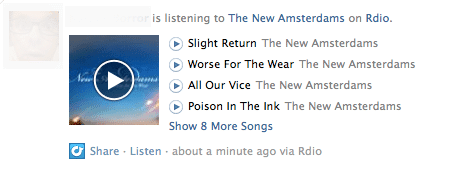
There’s a lot of misconception about how these posts arrive in our feed. Since the last big shake-up, those things are posted automatically or what Facebook refers to as frictionless sharing. I read many angry posts about Facebook sharing without permission or regards to privacy and I just felt there was a lot of misinformation and confusion. Facebook only reports the events of apps you have added. The difference now is that once installed, it does share without further requests. So, if you give Spotify or Rdio permission once to share, it shares forever more, the same with several news sources.
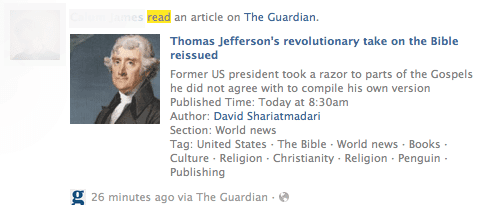 There’s no question there are people that are uncomfortable with sharing so much, regardless of whether it’s shared with only their friends or the world. I can empathize. I am fine with my friends knowing what I’m listening to musically but I’d rather share articles I read only if I have a specific desire to share. I don’t have a good reason for it, but it just feels a little like someone is standing over my shoulder seeing what I read and there’s something innately private to me about that activity.
There’s no question there are people that are uncomfortable with sharing so much, regardless of whether it’s shared with only their friends or the world. I can empathize. I am fine with my friends knowing what I’m listening to musically but I’d rather share articles I read only if I have a specific desire to share. I don’t have a good reason for it, but it just feels a little like someone is standing over my shoulder seeing what I read and there’s something innately private to me about that activity.
I wrote a long response on the post and realized that it deserved a more detailed explanation. Specifically as pointed out, Facebook only refers these things to your feed when you’ve specifically added some app to the equation. In my case, my tactic is simply thatI haven’t installed any of the “reading” apps. In a great blue moon, I see a note that a friend is reading something that sounds interesting to me. Rather than click through and install the app, I just search for the article title and 90% of the time if not more, the article in question will be at the top of my results.
You can, however, take another approach if you’d like, make those reading or listening (or whatever new verbs are added) posts only visible to you. These options are presented as you are adding the app but I don’t think many notice and you may have already installed an app you’d like to modify. The easiest approach is to go to your Facebook apps tab. That link will take you directly there but if you feel uncomfortable following random links, then on Facebook go to the downward pointing arrow next to Home on the right side of the screen and activate the drop down menu. From there, click “Account Settings” and then on the left menu choose “Apps” – you’ll arrive at the same place.
This is an excellent time to review all the apps you’ve given permission to in the past. I bet there are a lot you don’t recognize anymore! You can remove any you no longer desire by clicking the X next to them. At any rate, our mission is to change visibility of an app – so go to an app that publishes to your feed. In my case below, I’m showing you the options for Spotify:
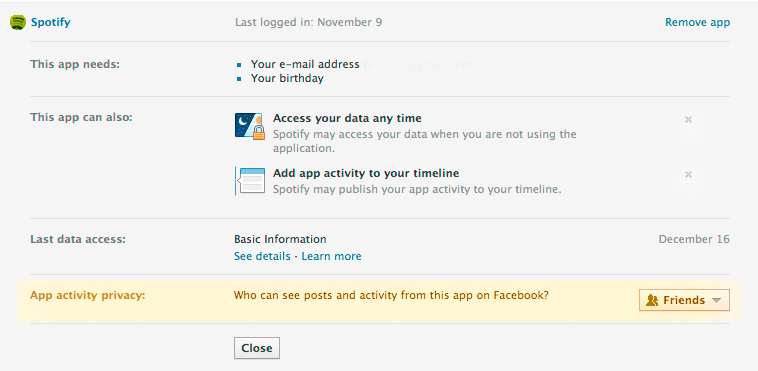 I’ve highlighted in yellow the main item you should look for – this is where you control who sees those Verb-based posts like Mark is listening to… If you look at mine, I’m allowing friends to see those posts. However, if you trigger this menu, you can be much more specific about it. In fact, one of the options is “Only Me” – so you can install the app and if you choose only me, you’re the only one who will see your activity!
I’ve highlighted in yellow the main item you should look for – this is where you control who sees those Verb-based posts like Mark is listening to… If you look at mine, I’m allowing friends to see those posts. However, if you trigger this menu, you can be much more specific about it. In fact, one of the options is “Only Me” – so you can install the app and if you choose only me, you’re the only one who will see your activity!
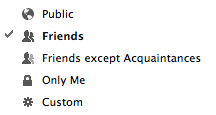 If you look at the Spotify screenshot, there are a couple of other items there that you might try to disable directly above that, but quite honestly I haven’t played with them and I’ve had apps that wouldn’t allow me to completely disable similar options. Frankly if you are that concerned about a given app posting or accessing your profile, those apps might be best abandoned in the first place.
If you look at the Spotify screenshot, there are a couple of other items there that you might try to disable directly above that, but quite honestly I haven’t played with them and I’ve had apps that wouldn’t allow me to completely disable similar options. Frankly if you are that concerned about a given app posting or accessing your profile, those apps might be best abandoned in the first place.
Hope that helps some who are concerned about what they’re sharing and exactly how it comes to be shared in the first place!
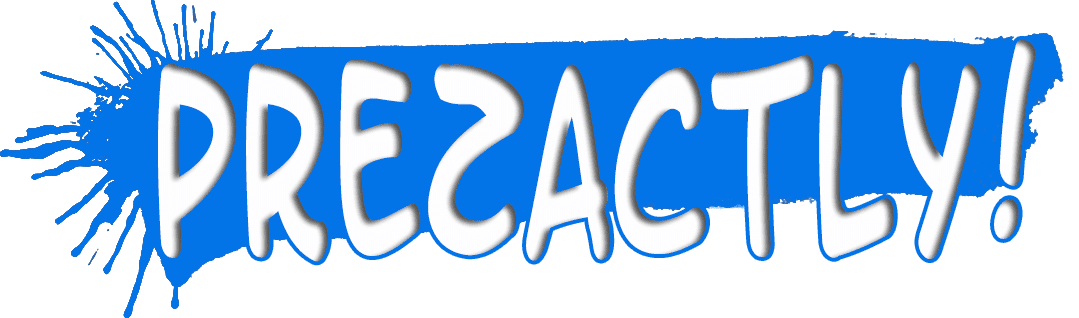
Thanks for reading!
If you’ve found my content helpful, insightful, or simply enjoyable, please consider supporting me with a Ko-Fi donation. Your generosity helps me continue creating valuable content. Thank you for your support!